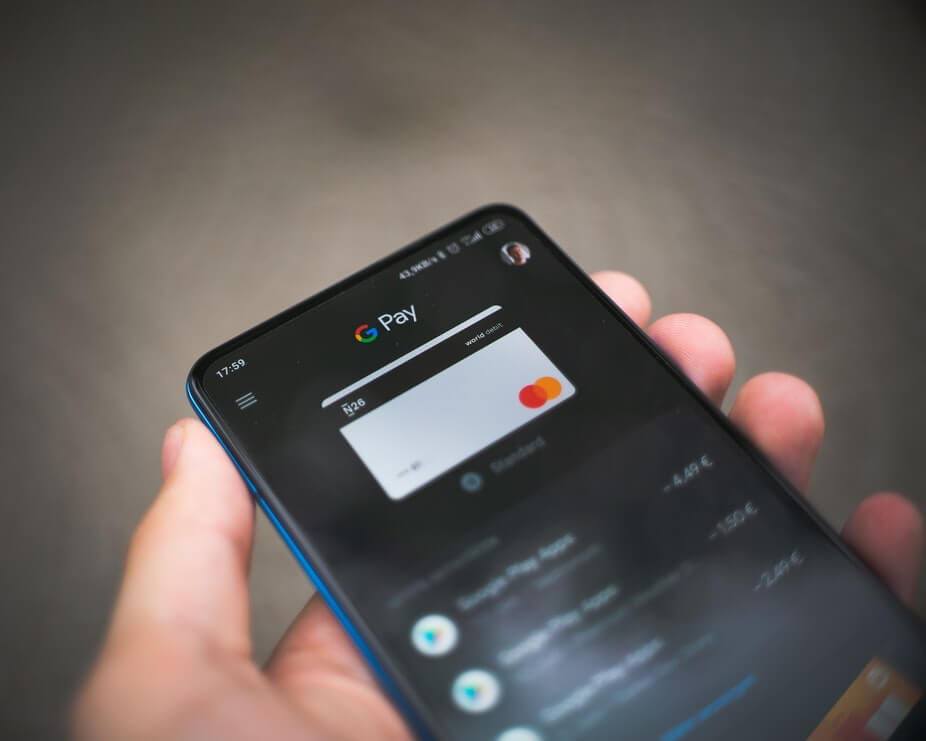Whatsapp is the leading Messaging App which has almost wiped or conventional SMS services provided by network providers. Around 450 million users are into Whatsapp and if you are one of them and are wondering how to activate Notifications to appear on Lock Screen here is the tutorial for you.
Launch WhatsApp and click on the 3 dots icon on the right side top of the screen, or press the Menu button on your smartphone so as to open the menu where you need to click on “Settings”.
From the list of options that appear select Notifications.
Under Notifications you will find many options but you have to scroll down and select “Pop Up Notifications”.
A Small window will appear with the following options: No popup, Only when screen On, Only when Screen Off, Always show Pop up. If you want to see a pop up on your lock screen even when the display is off click on Only when Screen Off this will help you to get messages from contacts as notifications on your lock screen.
Whatsapp is the leading Messaging App which has almost wiped or conventional SMS services provided by network providers. Around 450 million users are into Whatsapp and if you are one of them and are wondering how to activate Notifications to appear on Lock Screen here is the tutorial for you.
Launch WhatsApp and click on the 3 dots icon on the right side top of the screen, or press the Menu button on your smartphone so as to open the menu where you need to click on “Settings”.
From the list of options that appear select Notifications.
Under Notifications you will find many options but you have to scroll down and select “Pop Up Notifications”.
A Small window will appear with the following options: No popup, Only when screen On, Only when Screen Off, Always show Pop up. If you want to see a pop up on your lock screen even when the display is off click on Only when Screen Off this will help you to get messages from contacts as notifications on your lock screen.
If you want to get a notification every time you receive a message you have to click on Always Show Popup which will bring the message window anywhere on your screen even when you are browsing or playing a game which can get irritating sometimes, mainly because of the number of groups which we are added to.
If you want to get notifications when you turn on your Screen to check for notifications or time then you can click on “Only when Screen On” i feel this is the best option to save your battery and not disturb you, until and unless you have some conversation which cannot be missed.
And if you are fed up of the regular notifications which are disturbing you, this can be turned Off easily by following the same steps and selecting the “No Popup” option in the list.
And as you can see in the image, your messages will appear on your home screen as a Notification in a popup box, but it can get awkward when someone is using your phone and these messages pop up which can let anyone read them out and you have to hastily take the phone back.